AJAX Attribute Manager - v2.8.6 for Option Types v2
The idea of this contribution is to make the administration of product options, option values and attributes much quicker and easier.It uses a technology known as AJAX (Asynchronous JavaScript And XML). This enables us to do is make page sub-reqests without refreshing a page.
In this case, it enables us to make a attribute manager that sits on the product addition page. From which, you can do everything that the product attributes page does but in a much more convenient and tidy way.
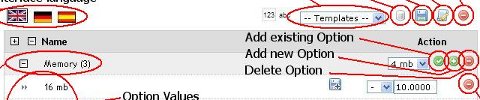
- Back to Main Option Types v2 ReadMe
Contact Details
- Original Release
- Website: www.kangroopartners.com
- Email: osc@kangaroopartners.com
- Update: V2.4 Beta - V2.6 Beta by: Frank Heinen
- Email: osc@fhs-ecommerce.nl
- Update: V2.8 Beta - V2.8.2 Beta by: Tomasz Iwanow
- Email: microvision@gmail.com
- Update: V2.8.3 Beta - V2.8.5 Beta by: Urs Nyffenegger
- Email: urs@loop66.at
- Update: V2.8.6 for Option Types v2 by: Albert aKa Zappo the Wizard of Osch
- Website: shop.crystalcopy.nl
- Email: Albert@AvanOsch.nl
Features
- Easyly and instantly add and remove Options and Option Values. No page refreshes required
- Easyly add and remove attributes to a product on the product addition page. No page refreshes required
- Optional Instant Database Update for product attributes. No page refreshes required
- Attribute "templates" - Predefined "Attribute Sets" with quick load
- Multilingual support
- (Optional) Removes Attributes Section From products_attributes.php (Hmmmm... ;D)
- (Optional) Renames Products Attributes in Admin to Products Options (No more attributes there!)
Notes
- Only tested this with IE5+ ,Firefox 1+ and Opera 8+
- Only tested on a fresh copy of OSCommerce 2.2RC2(a)
- Also Adjusted for Products as Options
Install Instructions
Note: if you are upgrading from a previous version you must OVERWRITE all files in the attributeManager directory. The best way is to delete the whole folder then add the new one.1) Copy the contents of the "AttribManager AddOn" Directory into your admin directory.
(Your file structure should look like this /admin/attributeManager/)
2) Open admin/categories.php
Finished !
---> Go and add or edit a product and you should see the new attribute manager below the price.Additonal Install instructions, to remove (the standard, unhandy and now obsolete) "Products Attributes"
- Instructions to add Extra Field
There is loads of contribution available for the attribute functionality. Each add different columns to the database and have different way of managing their update. If you want to add extra field to the Ajax Attribute Manager, to handle database values contained in the product_attributes tables, it is quiet easy to do. File to be changed are as follow:attributeManager.php for the display of the new field and the insert and update action trigger (around line 196 & 271)
attributeManager.class.php (around line 457)
attributeManagerAtomic.class.php (around line 70, 150, 170)
attributeManagerInstant.class.php (around line 70, 133, 173)
attributeManagerUpdateAtomic.inc.php (around line 30)
attributeManager.js (around line 85, 106, 110)
Search for the "price" string and simply mimic the mechanism used for this field, you can also check the way sort order was added